AI Grant Writing: Maximizing Success with the Grant Writer App. In the dynamic landscape of non-profit funding, leveraging technology for grant writing is becoming increasingly crucial. The Grant Writer app, an AI-powered tool, has emerged as a game-changer. This guide delves into how to effectively use the app, ensuring your organization stands out in the competitive grant-seeking arena.
Step 1: Providing Comprehensive Organizational and Project Details
The journey begins with inputting essential information about your organization and the proposed project. This is the default app window, after the registration.
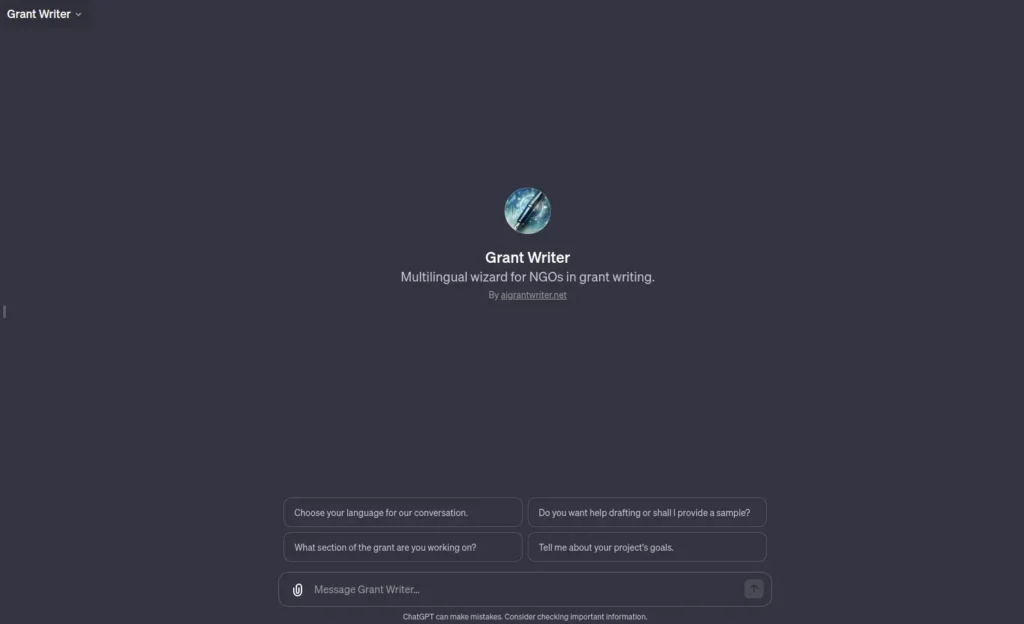
The app thrives on details; the more specific you are, the better it can assist. Start by describing your organization’s background, mission, and achievements. For the project, focus on its purpose, objectives, target audience, and expected outcomes. This foundational data is vital for the app to generate a tailored grant writing strategy. For example, you can start with following prompt:
Example Prompt:
“Our organization, Green Future, focuses on environmental education for high school students. Our project aims to develop a digital platform for climate change awareness, targeting students in urban areas. We aim to engage 10,000 students over 12 months, increasing their understanding of environmental issues by 40%.”
Here’s Grant Writer reply:
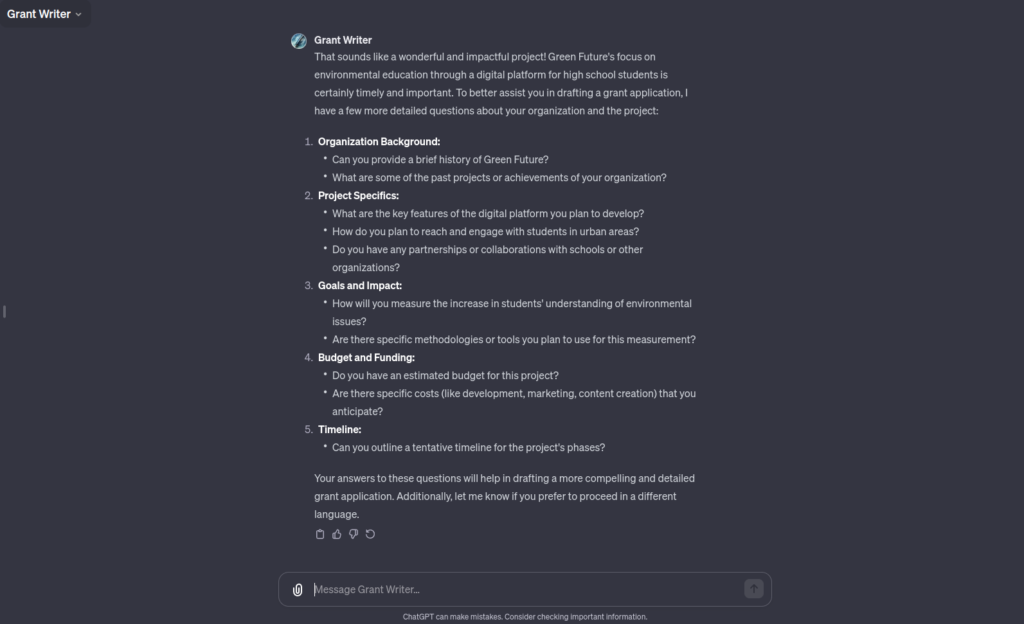
Step 2: Detailed Section Completion
After providing the initial information, the app prompts you to furnish details for specific sections of the grant application. This step is where your project’s nuances come to life. You can either choose to work on a particular section or proceed with drafting a generic Project Description as a starting point.
The app guides you through sections like Executive Summary, Project Goals, Methodology, Evaluation Strategies, and Sustainability. Be prepared to delve into specifics, such as timelines, methodologies, and evaluation metrics.
Example Prompt for Project Description:
Draft a Project Description for a digital environmental education platform. Include details about the interactive modules, expert-led webinars, and student-led forums. Emphasize the platform’s accessibility and its potential to foster a community of environmentally conscious students.
Step 3: AI Grant Writing – Crafting a Comprehensive Budget
The final step is generating a sample budget. Here, the app’s AI capabilities shine, helping you create a realistic and detailed budget that aligns with your project goals. Input costs related to staffing, materials, technology, and any other resources necessary for your project. The app will then provide a structured budget, including direct and indirect costs, ensuring financial clarity for potential funders.
Example Budget Input:
Input staffing costs for two full-time educators, development costs for the digital platform, marketing expenses for student outreach, and overhead costs for a 12-month period.
In conclusion, the Grant Writer app is a powerful ally for non-profits navigating the complex world of grant applications. By meticulously providing organizational and project details, meticulously filling in application sections, and crafting a comprehensive budget, your application stands a higher chance of success. Embrace this AI-driven approach to grant writing, and propel your organization towards its funding goals. Try it for yourself.

Leave a Reply
You must be logged in to post a comment.